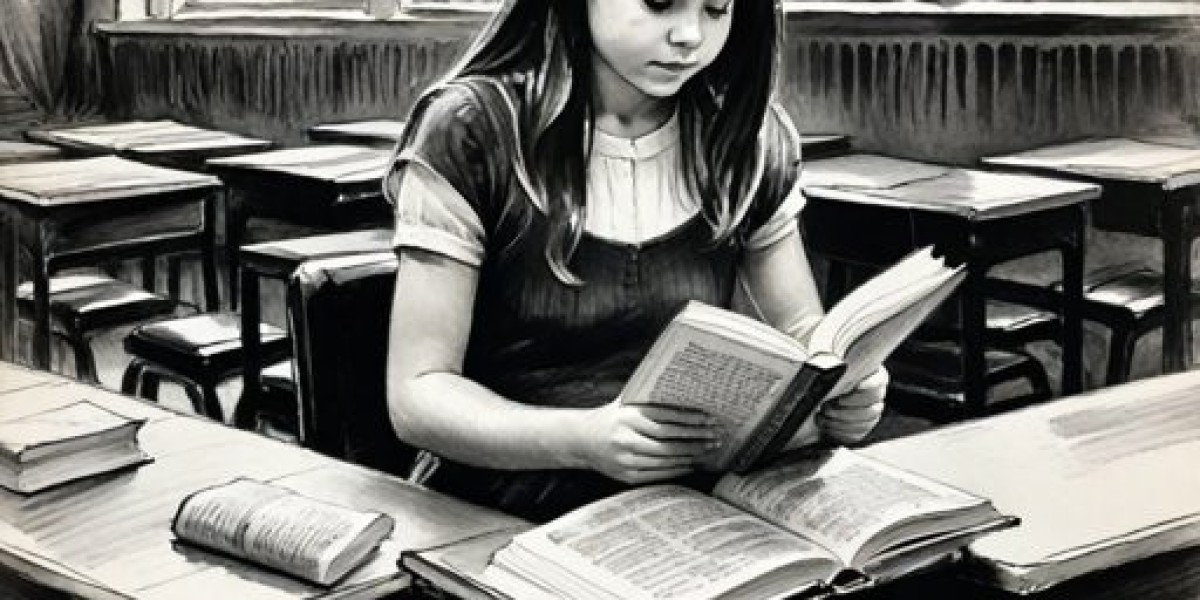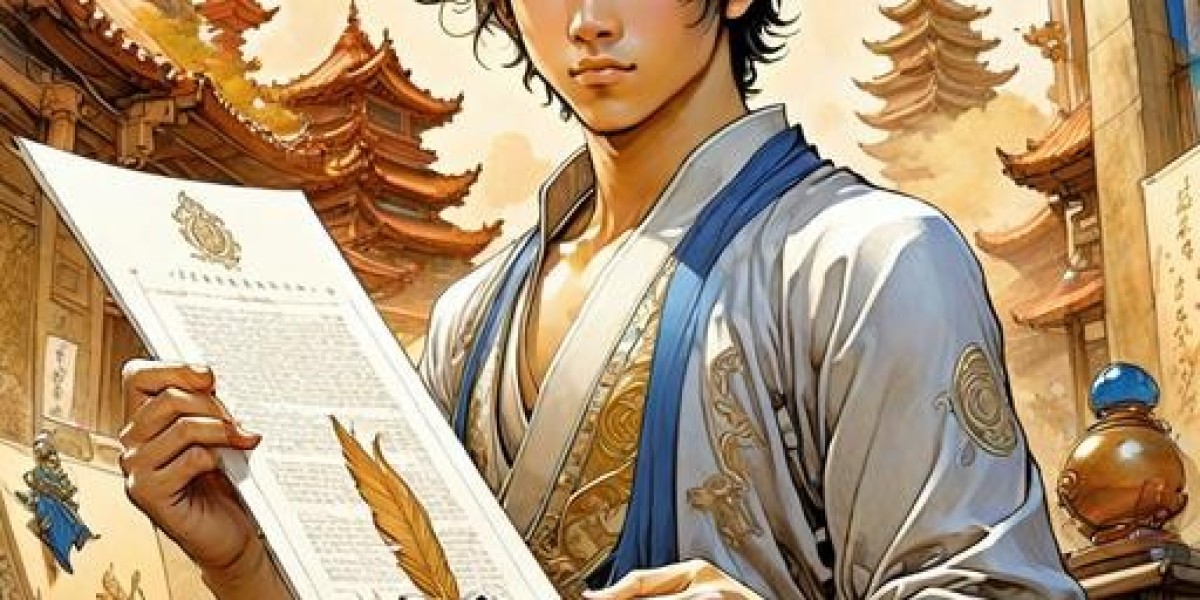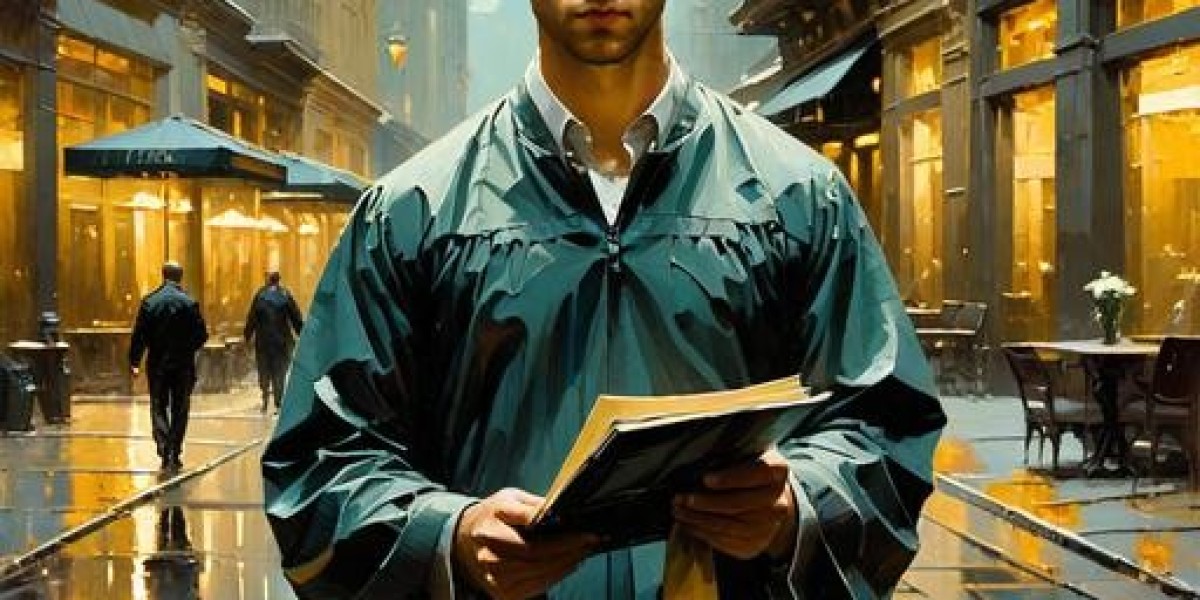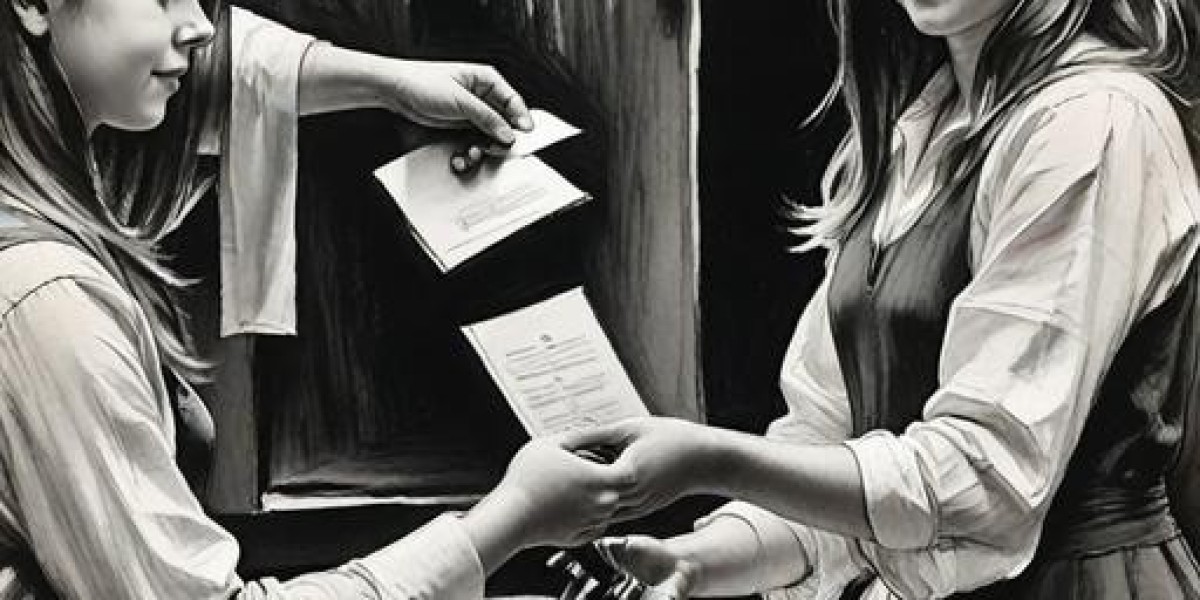Sea Piece 2 offers an exhilarating action-adventure RPG experience on Roblox, drawing heavily from the beloved One Piece universe.
Players can immerse themselves in a sprawling world filled with enigmas and formidable foes, all eager to thwart your progress.
To thrive in this environment, honing your combat skills is essential.
Collect experience points and rare devil fruits to unlock unique abilities that enhance your gameplay.
In this article, we’ll outline the active codes available in Sea Piece 2, as well as any expired ones to help you avoid wasting time on invalid codes.
Utilizing these codes will grant you valuable rewards and in-game currency, facilitating your advancement and enabling you to make those coveted purchases.
Let’s dive into the codes you can currently use:
-
thankyou – Claim this code for $10,000 and a stat reset.
-
release – Use this code to receive $1,000.
As of now, all provided codes are valid, and there are no expired ones to report.
Stay tuned to the game’s social media for potential hidden codes and updates!
To successfully redeem codes in Sea Piece 2, follow these straightforward steps:
-
Start by launching the game on Roblox, which you can find through the provided link.
-
Once in the game, locate and click the menu icon highlighted in the accompanying image.
-
You’ll see a list of options on your screen, including a button for codes.
-
Select the codes button, which is underlined.
-
A text box will appear in the center of your screen; this is where you can enter your codes.
For additional codes, make sure to keep an eye on the developers' social media platforms to catch any new releases.
This includes the official Sea Piece 2 Discord server and other channels managed by the game's creators.
We will also be keeping this article up-to-date with any newly released codes, so feel free to bookmark it and check back regularly for updates!There are instances when Sea Piece 2 codes might not function properly.
Here are a couple of common reasons for this:
- Incorrect Input :
- Roblox codes are case-sensitive.
- A simple typo or wrong capitalization can render the code invalid.
-
To ensure accuracy, it’s advisable to copy and paste the codes provided here.
-
Expired Codes :
- Some codes may no longer be valid.
- To verify if a code has expired, check the developers' social media platforms or join the Sea Piece 2 Discord community for updates.
For players seeking to enhance their experience with Sea Piece 2, there’s a fantastic Trello board available.
- This resource contains comprehensive information about the game.
- Access it for the latest working codes, maps, and details on various fighting styles.
- It’s a must-visit for every player wanting to deepen their knowledge of the game.
Sea Piece 2 offers an immersive adventure, allowing players to navigate a stunning world filled with challenging enemies.
- Players must master various fighting styles and discover the most effective devil fruits to succeed.
- Engaging in side quests and missions not only provides rewards but also helps you accumulate wealth.
- This wealth can be used to acquire powerful devil fruits, enhancing your abilities in this thrilling game.
Lastly, now that you have the necessary codes for Sea Piece 2, don’t forget to explore our dedicated Roblox codes page for additional rewards!
- Stay updated with the latest gaming news by following Gamer Journalist on Facebook.
Roblox Robux: What are They and How to Get
Roblox Robux is the premium in-game currency used within the Roblox platform to purchase various items, accessories, avatar upgrades, and access exclusive games. Players can obtain Robux by purchasing it through top-up platforms such as the official Roblox website or through app stores. This virtual currency enhances the gaming experience by allowing users to customize their avatars and enjoy additional developer products. However, it's important to note that Robux is a virtual currency with no real monetary value and comes with a non-refundable, non-transferable, and revocable limited license.
Why Buy Roblox Robux on LootBar?
If players want to top up roblox robux , they may want to consider the LootBar game trading platform. LootBar offers competitive pricing, making it a cost-effective option for purchasing Robux. Players can benefit from some of the lowest prices in the market, which is especially advantageous for those on a tight budget seeking to enhance their gaming experience. Additionally, LootBar prioritizes security by using secure payment methods like PayPal and credit cards, ensuring the protection of users' financial information. The platform also implements a strict verification process for sellers, providing buyers with peace of mind when they redeem Robux.
Furthermore, LootBar provides 24/7 customer support to assist players throughout the transaction process. Should any issues arise, players can easily contact LootBar's support team via email or live chat for prompt assistance, ensuring a smooth and hassle-free buying experience. With these benefits, topping up Roblox Robux on the LootBar platform offers players a secure, affordable, and convenient way to enhance their gaming adventures.
A Step-by-Step Guide to Top Up Roblox Robux on LootBar.gg
To top up Roblox on LootBar.gg, start by visiting the official website at https://lootbar.gg . Choose your preferred language and currency, then log in to your account. Navigate to the top-up section and select the game you wish to top up—in this case, choose Top Up > Roblox. You can directly access this section via https://lootbar.gg/top-up/roblox. Next, pick the Robux package you wish to purchase, such as 800 Robux, and click on the "Top-up now" button.
After selecting your package, choose your preferred payment method and click "Pay Now" to finalize the transaction. Once the payment is processed, you’ll need to provide your Roblox account details, including the account name and password, to receive the Robux. This completes the Roblox top up process on LootBar.gg.